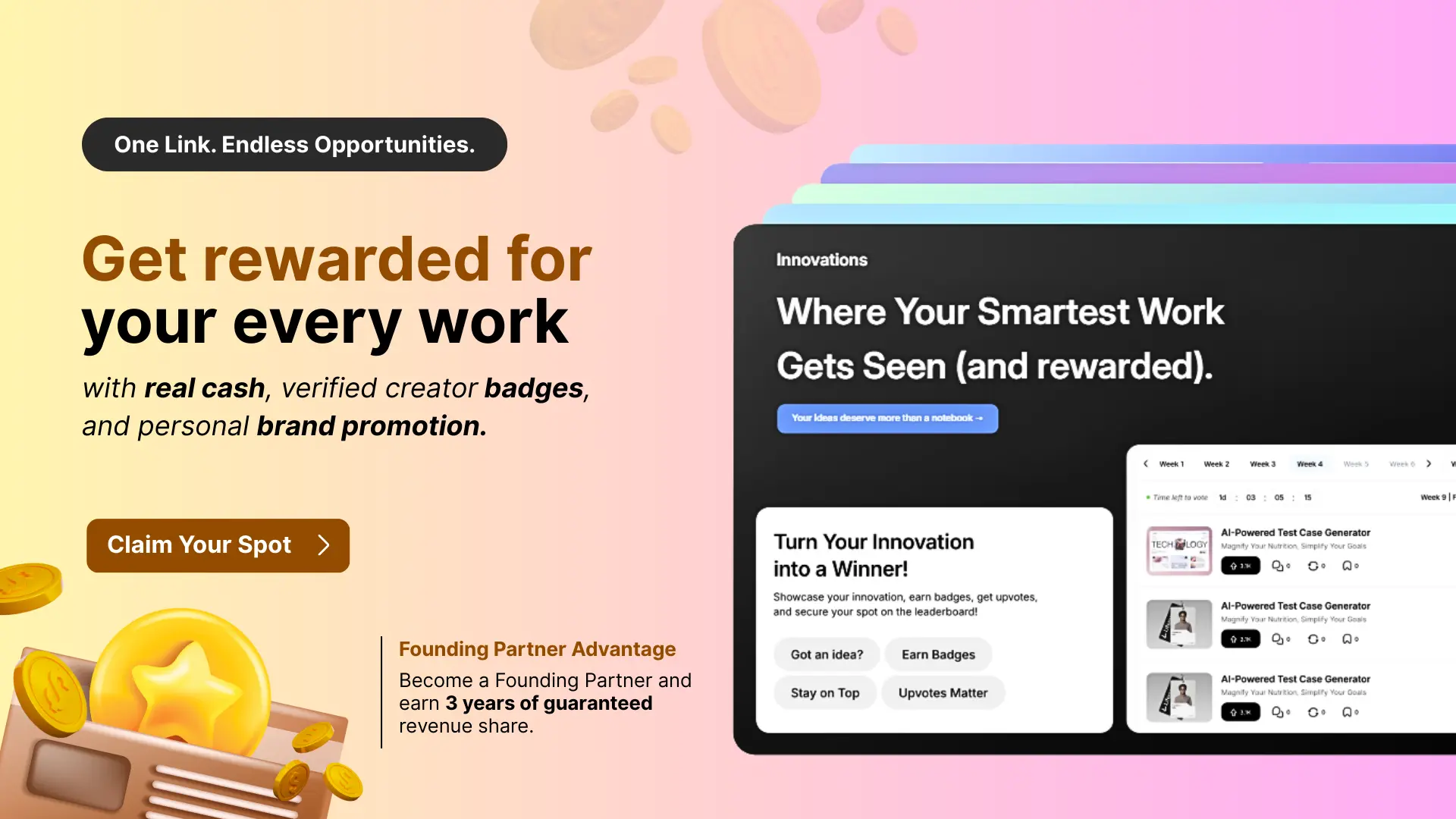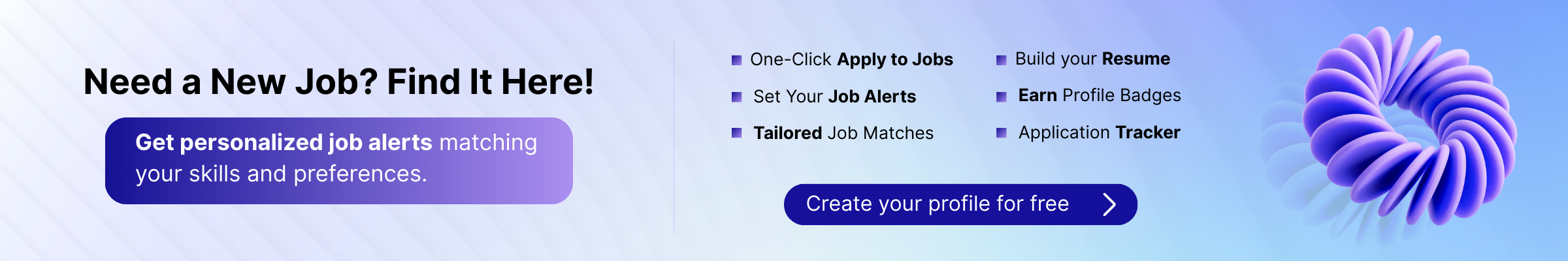
8 Top Data Analytics Tools to Use in 2025

Data analysis software assists your organization through custom dashboards, applications, reports, and other representations to discover your data insights. This software comprises a wide range of capabilities and applications, from the production of non-code dashboard software to drag-drop analysis, and management platforms.
Top 8 Data Analysis Software for 2025
In this article, we have listed the details about some of the best data analysis software that you can use for your organization.
Domo
Domo is a complete cloud-based business data analysis software that helps you to update your business processes and to enable all people in your firm to access data in real time. It helps you to connect your data sources, create smart mobile apps, increase collaboration across your organization, and predict insights that might have a significant influence on your business. Analytics and dashboards may simply be included in other apps, individually designed warnings, and AutoML technology to improve your data comprehension.
Key features:
- Handles thousands of data rows
- Times of sub-second query
- Native cloud platform
- Concentrate on the mobile experience
- Effective and predictive viewing
- Integrate without moving your data
Chartio
Chartio is an easy-to-use business data analysis software that allows your data team to create dashboards using visual SQL for business users and SQL mode. Everyone in your organization can utilize data to make decisions, analyze patterns more easily and produce visualizations that meet their own needs. Chartio works well to balance user experience with both types of users, so you don’t have to provide your data specialists with the second analytical solution.
Key features:
- Integrated and partner connections for over 100 enterprise data sources
- Visual SQL for business users for easy data discovery
- Advanced technical users SQL mode
- Customized charts and dashboards without coding
- Slack messaging, pdf reports, pictures, and SVGS sharing features
Qlik Sense
Qlik Sense is one of the best big data analysis software that delivers features for all types of users in your organization. Business customers can use a user-friendly self-service interface to set visualization, while data teams can employ standard and open APIs to find unique analytic solutions. In addition, Qlik Sense provides a multi-cloud architecture to scale up your largest projects and also offers unified data administration and governance.
A query-based tool is not used by this data analysis platform. Instead, the Qlik Associative Engine is used to provide better user support and resolve query restrictions, combining information, insights, and automated operations.
Key features:
- Associative analytics engine
- SaaS, multi-cloud, and on-premise deployment options
- AI assistant
- Accessible to business users
- Open APIs
Looker
Looker is among the best data analysis software, which enables your company to get real-time insights. It provides the features for quick decision-making; the configuration enables you not to extract your data to use it. You are connecting to and building on the row-level data. With this Google Cloud-based platform, you can easily scale your data analytics and share comprehensible reports and dashboards.
Key features:
- Works in the database in full
- Unify all your sources of information
- Drag and drop dashboard management and reports
- Alerts for data modifications
- Advanced User SQL Runner
Microsoft Power BI Desktop
Microsoft Power BI Desktop is an ideal solution for companies that are just beginning to analyze and is one of the few free data analysis software in the market. You can use this data analysis software free service to analyze its features and to decide whether you have to select this software or not. It uses the familiar office interface, together with the power query interface, to facilitate learning and enhance acceptance. This easy-to-use tool allows you to develop bespoke models for data visualization and reporting quickly. Microsoft Power BI Desktop is closely connected with other Power BI instruments such as online, mobile, and embedded services.
Key features:
- Free software
- 100+ on-premise and cloud data sources supported
- Self-service Power Query data modeling interface
- Familiar Microsoft Office platform
- No code, AI-augmented analytics
Sisense
Sisense is the first API data analysis software that allows your company to combine data from a variety of sources and builds embedded analysis apps. This is the greatest platform for data teams and technical users that want to learn more about their data. It offers extensive capabilities such as the integrated data display widget library, live and cached data models, web portal building tools, bespoke apps, chatbots, and Alexa. In addition, it supports toolkit developers with desktop and mobile label analytics and on-site, cloud, and hybrid information support.
Key features:
- Cloud-native platform with API support
- Self-service analysis for business user
- Deployment choices for cloud, hybrid, and premises
- Application for white-labeled BI
- Combine data models live and cached
Xplenty
Xplenty is a cloud-based data analysis software to extract, transform, and load that allows anyone to construct modern data pipelines. The easy-to-use visual interface helps users through the connection of data sources and destinations, data transformations, and other key procedures for data to be analyzed. Xplenty includes a rich array of tools, including Chartio, Looker, and Domo, for data analysis.
Key features:
- Cloud-based
- Supports ETL and ELT pipelines
- Automates your data pipelines
- Low code and no code options
- Load data into data lakes, data warehouses, and Salesforce
Tableau Desktop
Tableau Desktop is a non-code data analysis software that makes it easy to utilize a drag-and-drop interface to construct powerful interactive dashboards. It is an easy process to connect to conventional data sources, whether they are found in the cloud, SQL, or data warehousing applications. You can generate reference lines and forecasts, view trend analyses, and develop and share your interactive map with others.
Key features:
- Visual and interactive dashboards and maps
- No connections to code data
- Interface with drag-and-drop facility
- Data from life and memory
- Device designer for device-to-device optimization
Conclusion
So these were some of the best data analysis software that you can use in 2021 for data analysis and management. This software also comes with free trial features so that before purchasing the premium versions, you can check whether this software is relevant for you or not. So in this world full of data, get one of this data analysis software for extracting the best data for your business profit.