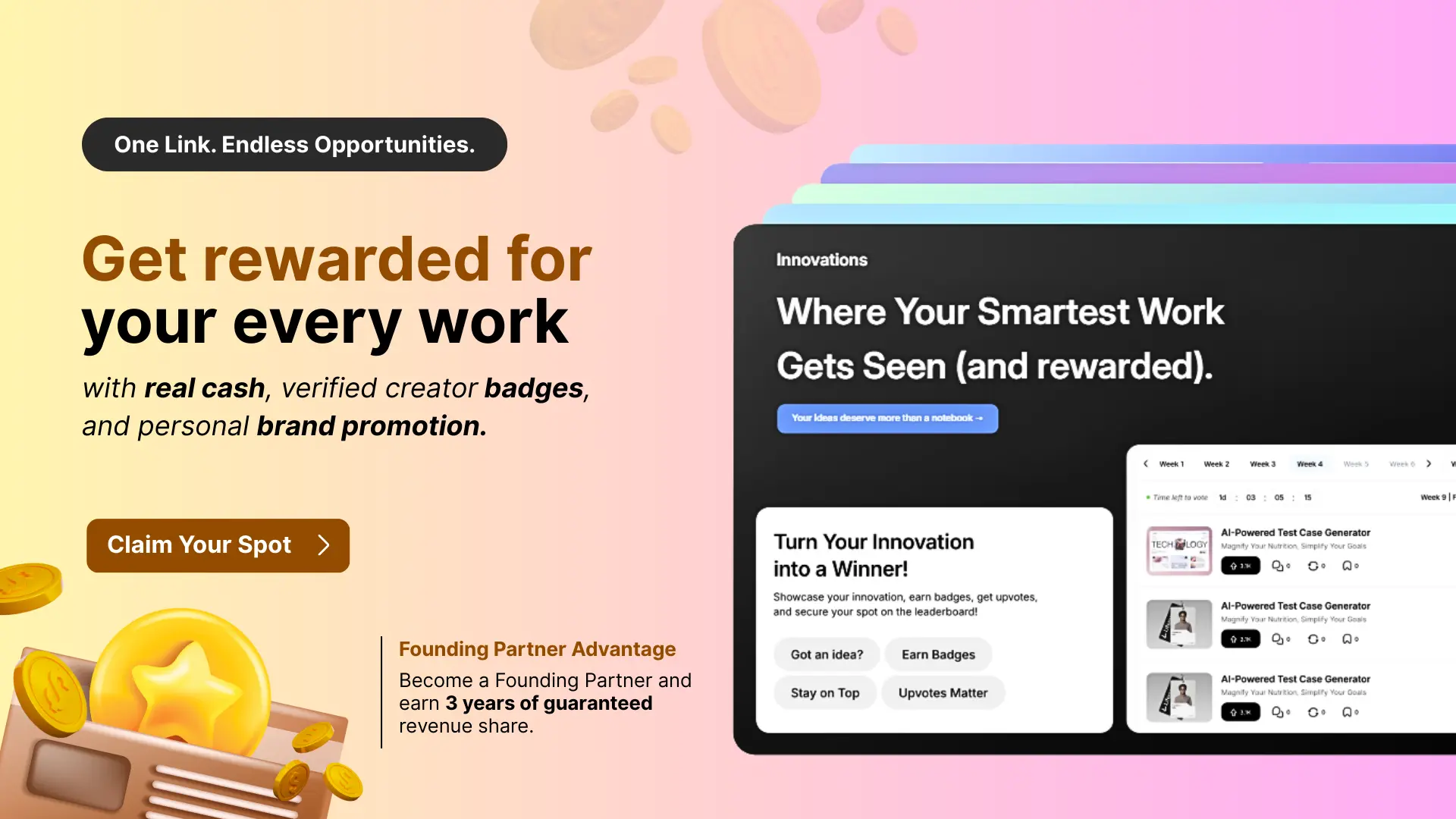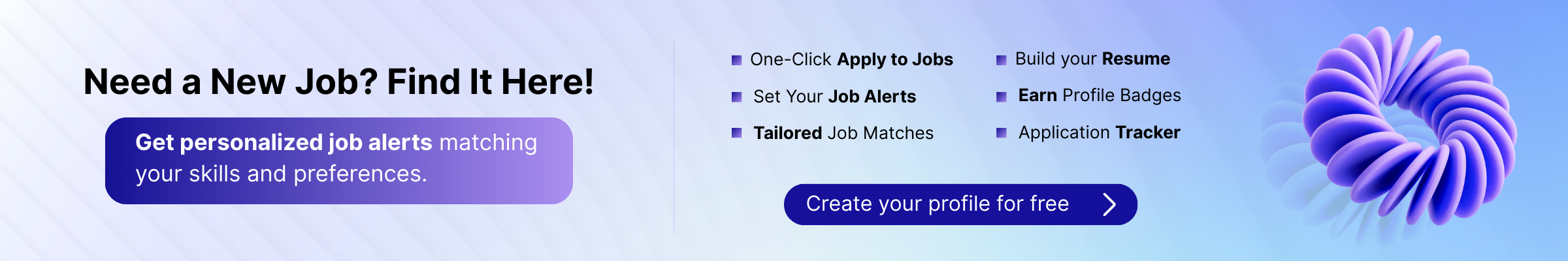
How To Include MS Office Skills In Resume

When applying for the job, highlight the skills in your resume that are relevant to the position you are applying for. By highlighting the MS Office skills in the resume, the candidates can let the hiring managers know they have the skills required to handle data management and presentation duties.
In this post, we will share the importance of listing Microsoft Office skills on a resume, the importance of adding Microsoft Office certification on a resume, how to list Microsoft Office skills in a CV, and how to include Microsoft Office skills training.
What Are Microsoft Office Skills?
MS Office skills refer to using various applications within the MS Office suite. These applications are used for multiple tasks, such as creating and editing documents, spreadsheets, presentations, databases, and managing emails and calendars.
Listing Microsoft Office skills on a resume is essential in today's businesses as job roles like executive, administrative assistant, accounting, marketing, etc., require proficiency in the MS Office suite.
Why should you include Microsoft Office skills on your resume?
Many businesses utilize products such as Microsoft Word, Excel, PowerPoint, Access, and Outlook, which are part of the Microsoft Office 365 Business suite. Microsoft OneDrive and SharePoint are also utilized to simplify team collaboration.
Microsoft Office is the most popular tool for writing and collecting info, presenting, and dealing with data. Hence, including MS Office skills in a resume and proficiency is often an essential requirement for most job roles, regardless of the industry. Discover top interview questions on computer skills to ace your next job interview.
Top Microsoft Office Skills To Include In Resume
MS Office is an essential software application developed by Microsoft Corporation. It includes several programs designed to help individuals and businesses to perform different tasks. Here are some essential Microsoft skills to put on a resume:
- Microsoft Word
Here is the list of the following advanced Microsoft Word skills you can add to demonstrate your proficiency in it:
- Text Formatting
- Page Setup
- Adding Tables and bookmarks
- Developing and utilizing templates
- Integrating and comparing documents
- Creating forms using advanced tools
- Configuring the page layout and inserting headers
- Exchanging and sharing documents
- Monitoring changes
- Microsoft PowerPoint
When learning about MS Office skills in a resume, it is essential to know MS PowerPoint skills to exhibit your proficiency:
- Creating effective slide designs
- Installing, embedding, and connecting data and media
- Designing templates
- Creating interactive slide displays
- Adding hyperlinks
- Incorporating audio and video in slides
- Sharing and presenting a slideshow
Craft a compelling personal assistant resume that showcases your skills and experience to land your next job interview.
- Microsoft Excel
When listing Microsoft Office skills in your resume, it is crucial to mention MS Excel skills to show your proficiency:
- Using fundamental formulas like SUM, IF, AVERAGE, and VLOOKUP
- Creating pivot tables and pivot charts
- Data Validation
- Sorting data
- Creating spreadsheet
- Macros
- Conditional formatting
- Microsoft Access
If you are proficient with Access, you may want to use these MS Office skills in your resume:
- Design and development of databases
- Sorting and filtering data
- Connecting lines and establishing relationships between tables
- Implementing VBA and SQL in Access
- Defining controls
- Query creation
- Creating macros to automate everyday tasks
- Designing user-friendly forms
- Microsoft Outlook
Recruiters mostly use MS Outlook for emails, but you use these Microsoft Office skills to put on a resume:
- Organizing emails
- Scheduling and managing meetings and events
- Creating, planning, and delegating tasks
- Sharing and designing calendars
Explore the various types of BPO jobs available in the industry and find the right fit for your career goals.
Proficiency Levels For Microsoft Office Skills
It is essential to mention the level of proficiency while listing MS Office skills in resume to show your expertise with a particular Microsoft application.
There are various measures available to evaluate a candidate's level of proficiency. Still, the recruiters are more likely to be familiar with the following rating system:
- Fundamental
Fundamental means a lack of training and little to no experience with the software. At this level of proficiency, a candidate can create, save, delete documents, and identify simple icons.
- Basic
With this skill set, the candidates are familiar with the basic principles of the software. Including these MS Office skills in the resume means the candidate can create and edit the text in Microsoft Word.
If the candidate needs to gain familiarity with functions, sorting, or generating tables in Excel, they can still create and format basic spreadsheets. They can make a simple presentation in PowerPoint.
- Proficient
This proficiency level is similar to having intermediate knowledge of the software. Word proficiency is designing templates, working with SmartArt, and doing simple page layouts, editing, and formatting tasks.
Including these MS Office skills in the CV implies that the candidates are familiar with Excel's primary formulas, data linkage, pivot tables, charts, and IF statements. In PowerPoint, the candidates are proficient with templates, animation, graphs, and charts. Learn how to create a functional resume that highlights your qualifications and sets you apart from other job candidates.
- Intermediate
To have intermediate proficiency in MS Office skills in a resume, one should have a good amount of Experience. Creating PowerPoint presentations and using Excel to determine taxes or sales commissions are intermediate-level tasks. Additionally, customizing business letters for mailing campaigns can be done quickly with Microsoft Word's Mail Merge function.
- Advance
In Microsoft Office, knowing how to use OneNote and InfoPath and building databases in Access comes under advanced skills.
Advanced PowerPoint skills include customizing animated presentations and advanced Microsoft Word skills, which means tracking changes between shared documents and custom financial forms in Excel.
How to Highlight Microsoft Office Skills In Resume
Here are some steps that the candidates can follow while including and highlighting MS Office skills in their resume:
- Prepare a list of all the skills
The applicants should first review the MS Office skills in the job description required for the post and then list all the skills they have that apply to the job. The applicant should mention these Microsoft office skills in cv in the skills section.
- Identify the level of proficiency
Evaluating the proficiency level for each of the required MS Office skills is essential. If the candidate is not proficient in a particular MS Office application, then it is better to avoid mentioning it in the resume.
The candidates should honestly mention their proficiency level with each MS Office skill in their resume. Craft an impressive internship resume with no experience by highlighting your skills and academic achievements.
- Prove the skills in work experience
In the work experience section, the job applicants can mention the technical skills in Microsoft Office they have used in their previous job.
They can display their practical application of them and the results they were able to achieve using different Microsoft software.
- Earning a Microsoft product certification
The candidates should consider getting Microsoft certification and Microsoft Office skills training in those applications where they have any specialized knowledge relevant to the position for which they are applying.
Including Microsoft Office certification on a resume will automatically put them ahead of other applicants.
Benefits Of Including Microsoft Office Skills In Resume
Listing Microsoft Office skills on a resume has several for the candidate's benefits like:
- By including Microsoft Office skills in the resume, the candidates can demonstrate their technical proficiency and ability to work with various tools and software.
- Many recruiters require applicants to have a working knowledge of Microsoft Office tools. By highlighting these MS Office skills in the resume the candidates can demonstrate that they possess the relevant skills.
- The applicants can stand out from other candidates by including Microsoft Office certification on resume. This can be important in highly competitive job markets.
- Highlighting MS Office skills in a resume allows the applicants to demonstrate their versatility and adaptability to various positions and industries.
Master the art of resume formatting to create a professional and visually appealing document that impresses employers.
Example of How to include Microsoft Office skills in a Resume
Here are some examples of how to list Microsoft Office skills in cv:
- Skills listed in the Job Description
Job description: Administrative Assistant
- Relevant Experience in creating and formatting documents in MS Word, including tables, charts, and graphs.
- Skilled in creating and maintaining spreadsheets in Excel, including the use of formulas and macros.
- Used MS Outlook for email and task management and OneNote for taking notes and organization.
- Created presentations in PowerPoint, including animations and multimedia elements.
- Skills Listed In the Separate Skills section
Relevant Skills:
- Advanced proficiency with Word's mail merge feature.
- Advanced proficiency with Excel's formulas, functions, and pivot tables.
- Intermediate proficiency with MS Access.
Candidates need to customize the MS Office skills in their resume that are more relevant to the post they are applying for. They can also mention similar skills to make the section more organized for recruiters.
Wrapping Up
Having essential MS Office skills means being able to use the various Microsoft Office applications. This software can be used to make and edit documents, spreadsheets, presentations, databases, emails, and calendars, among many other things.
Including these MS Office skills in a resume can establish technical knowledge, improve productivity, and help the candidate stand out from other job seekers. If you're a fresher looking for jobs, Pitchnhire is a great platform to search and find suitable job opportunities.
Hopefully, this article has helped in having a better understanding of how to include and highlight Microsoft Office skills in CV, listing Microsoft Office skills in a resume, advanced MS Office word skills, and Microsoft office certification on resume. Discover the best jobs that don't require a resume and explore alternative pathways to secure employment.
Frequently Asked Questions
Q1. How to explain proficiency in Microsoft Office?
Here are some simple steps to explain proficiency in Microsoft Office:
- Always be specific about the MS Office applications you are proficient in, like, Word, PowerPoint, Excel, Access, and Outlook.
- Use words like proficient, advanced, or expert to indicate your level of proficiency.
- Highlight the MS Office skills you used in your previous job regarding any project or task, and describe how you used the software to complete the task.
- If you have completed any MS Office certification courses or training, mention them in your resume. This can help in demonstrating your expertise in using MS Office applications.
Q2. How can I improve my Microsoft Office skills?
You can improve your MS Office skills by following the steps given below:
- There are several online tutorials, both free and commercial, that can assist you in enhancing your Microsoft Office skills. These courses are available on certain websites, including Udemy, Great Learning, Coursera, and LinkedIn Learning.
- You can improve your skills by practicing the exercises designed to test your proficiency in using this software.
- You can also participate in online forums and communities dedicated to Microsoft Office to learn from experienced users and seek mentorship from colleagues.
- There are multiple training programmes that cover various levels of skill in utilizing MS Office apps. These courses are made to aid you in advancing your knowledge and abilities.
Q3. How do you list Microsoft Office skills on a resume?
To list Microsoft Office skills on a resume, follow these steps:
- The relevant MS Office skills should be highlighted in a separate skills section on the CV.
- List the specific Microsoft applications such as Word, Excel, PowerPoint, Access, and Outlook in which you have good proficiency.
- Tailor your Microsoft Office skills to the job you are applying for, emphasizing the most relevant skills to the position.
- Throughout your professional experience, be sure to emphasize how you utilized your MS Office skills on a previous task or project.
- Describe your Microsoft Office certifications and training programs.
Q4. Is Microsoft Excel a skill?
Yes, Microsoft Excel is a powerful spreadsheet program that allows users to organize data in a tabular format.
Related Articles:
Internship Resume With No Experience
Important Skills to Put on Your Resume
Key Customer Service Skills
Hire Dedicated development team