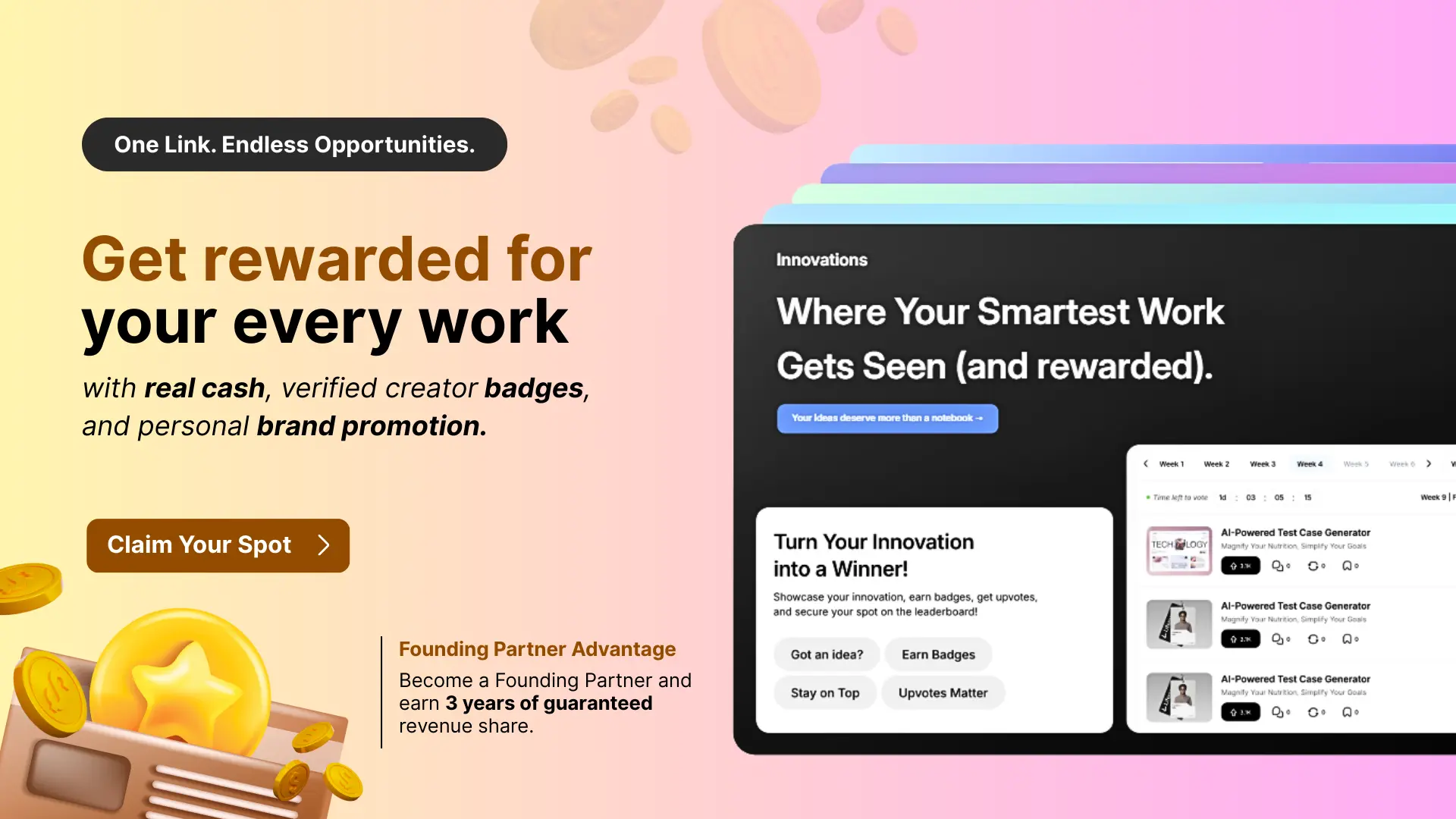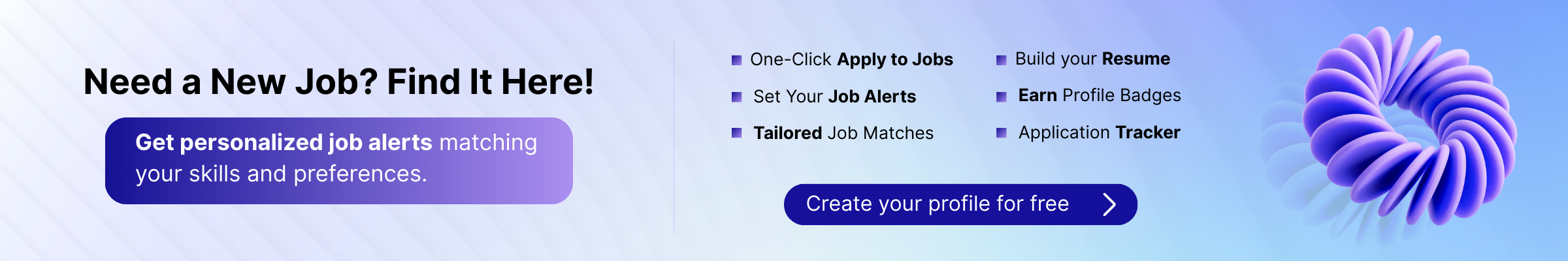
PitchNHire vs Jobscan: Compare Benefits & Features Now

Landing your dream job or finding the perfect candidate can feel like going through a maze. But what if you had a trusted guide to lead the way? That’s where tools like PitchNHire and JobScan step in. PitchNHire is an Applicant tracking system (ATS) that helps applicants easily navigate the hiring process. JobScan, on the other hand, is a map for job seekers that shows them how to make their resumes shine.
But how do these ATS tools work? What makes them tick? And between PitchNHire and JobScan, which one is the right fit for you? We’ll look at their features, benefits, and how they can help you take over the job fair. So, buckle up and get ready to find out the weapons that could change the way you approach hiring or job hunting!
PitchNHire vs JobScan: Comparing their List of Features
Let’s take a closer look under the hood of these tools. Both PitchNHire vs JobScan offer distinct features designed to tackle different aspects of the job market. By understanding what each tool brings to the table, you can determine which one aligns best with your goals:
Pitch N Hire
Candidate Tracking System
Think of it as your candidate tracking system, but it is way more organized. PitchNHire keeps track of every interaction you have with a potential hire, from their initial application to the final interview. So, you can see who’s opened your emails, who has completed assessments, and who is the most engaged.
AI-Powered Candidate Matching
Don’t waste time sifting through piles of resumes. PitchNHire’s smart AI ATS does the heavy lifting for you. It analyzes resumes and compares them to your job descriptions, highlighting the candidates who are the best match.
Therefore, this saves you tons of time and helps you focus on the most promising applicants. That explains why 75% of all recruiters use the best ATS software to review candidates and improve the overall job-seeking experience!
Interview and Task Management
Scheduling interviews and gathering feedback from your team can be a real headache. But PitchNHire’s tools make it a breeze. You can easily coordinate calendars, set up video interviews, send reminders, and collect feedback all in one place. So, it’s like having a personal assistant for your entire hiring team.
Background Checks
Hiring someone new is a big deal, so knowing who you’re bringing on board is important. But PitchNHire makes it easy to integrate with trusted background check providers. This way, you can quickly verify qualifications, employment history, and more, all within the platform.
Customizable Career Page Builder
Your company’s career page is like your online storefront for potential employees. So, make a great first impression with a custom career page built with PitchNHire. It’s easy to use, lets you showcase your company culture, and helps attract top talent who are excited to join your team.
| Feature/Benefit | PitchNHire | JobScan |
| Interview and Task Management | Yes | No |
| Staff Augmentation Services | Yes | No |
| Job Management System | Yes | No |
| Contract Staffing + Permanent Staffing | Yes | No |
| Background Checks | Yes | No |
| Professional Search + Executive Search | Yes | No |
| Large Pool of Candidates | Yes | No |
| Easy User Interface | Yes | Yes |
| Resume Optimization | No | Yes |
| Job Description Matching | No | Yes |
| Keyword Analysis | No | Yes |
| ATS Compatibility Testing | No | Yes |
| Cover Letter Optimization | No | Yes |
| Skill Match Analysis | No | Yes |
JobScan
ATS Resume Scanner
JobScan’s resume scanner acts as a virtual detective, analyzing your resume for potential red flags that could get you stuck in the Applicant Tracking System (ATS) black hole. It checks for things like keyword density, formatting issues, and missing skills, providing personalized feedback so you can tailor your resume to each specific job application.
Resume Match Rate
How well does your resume compare to a job description? JobScan’s Resume Match Rate gives you a clear answer. It compares your resume to the requirements of a specific job posting, providing a percentage score that indicates your overall compatibility. This helps you gauge your chances of getting noticed by the ATS and landing an interview.
Keyword Match Rate
Keywords are like the secret code to getting your resume noticed by Applicant Tracking Systems. JobScan’s Keyword Match Rate tells you how many of those crucial keywords are present in your resume, making sure you’re speaking the right language to get past the initial screening.
LinkedIn Optimization
LinkedIn is your digital business card, so make it shine! JobScan helps you optimize your LinkedIn profile to increase your visibility to recruiters and hiring managers. It analyzes your profile against relevant job descriptions and suggests improvements to your headline, summary, and skills sections.
Resume Templates
Not sure where to start with your resume? JobScan has you covered with a library of professionally designed templates. Choose a template that fits your industry and experience level, then customize it to showcase your unique strengths and accomplishments.
PitchNHire vs JobScan: Benefits Comparison
Now that we’ve discussed the features let’s look at the benefits each tool brings to the table. Whether you’re a hiring manager or a job seeker, understanding the unique advantages of PitchNHire vs JobScan can help you make informed decisions:
Pitch N Hire
All-in-One Platform
Why juggle multiple tools when you can have everything you need in one place? When it comes down to PitchNHire vs JobScan, PitchNHire is your one-stop shop for hiring, handling everything from job postings and applicant tracking to interviews and onboarding new employees. So, this means less time spent switching between apps and more time focused on finding the best candidates.
Effortless Hiring
Say goodbye to the headache-inducing hiring process. PitchNHire streamlines everything with its intuitive design and automated features. From posting jobs on multiple platforms with one click to AI-powered resume screening, PitchNHire simplifies each step, saving you valuable time and effort.
Streamlined Communication
Tired of endless email threads and missed calls? PitchNHire’s built-in communication tools make it easy to stay connected with your team and candidates. Schedule interviews, share feedback, and keep everyone in the loop- all within the platform.
Easy User Interface
As for PitchNHire vs JobScan, you don’t need a tech degree to use PitchNHire. Its user-friendly interface is designed with simplicity in mind. You can easily navigate the platform, find the information you need, and complete tasks quickly, even if you’re not a tech whiz.
Large Pool of Candidates
Expand your search beyond the usual suspects. PitchNHire taps into a vast network of potential candidates, including those who may not be actively searching for jobs. This means you’ll have access to a wider range of talent, increasing your chances of finding the perfect fit for your team.
JobScan
Optimized Resume for ATS
No more resumes getting lost in the Applicant Tracking System abyss. JobScan helps you tailor your resume so it speaks the language of those automated systems, increasing your chances of making it past the initial screening and landing an interview.
Increased Visibility to Recruiters
Get your resume noticed by the right people. JobScan helps you optimize your resume for relevant keywords and skills, making it more likely to appear in recruiter searches. So this puts you in front of more opportunities and helps you connect with the companies you’re most interested in.
Improved Keyword Targeting
Between PitchNHire and JobScan, keywords are like the magic words that unlock the door to job interviews. JobScan specifically helps you identify the most relevant keywords for your industry and experience level, making sure your resume speaks directly to the skills and qualifications employers are looking for.
Tailored Resume Feedback
Not sure if your resume is hitting the mark? JobScan provides personalized feedback, highlighting areas for improvement and suggesting specific changes to make your resume more impactful. So, think of it as having a personal resume coach in your corner.
Enhanced LinkedIn Profile
Your LinkedIn profile is your online professional brand, so make it count. JobScan analyzes your profile against relevant job descriptions, suggesting tweaks and improvements to make it stand out to recruiters. So this can help you attract more connections, opportunities, and even job offers.

Pricing and Scalability of PitchNHire vs JobScan
When it comes to pricing, PitchNHire and JobScan serve different purposes and have distinct pricing models. Let’s take a look at PitchNHire vs JobScan in terms of pricing:
Pitch N Hire
As an all-in-one hiring platform, PitchNHire offers tiered flexible pricing based on the features you need and the size of your company. So, this makes it scalable for businesses of all sizes, from small startups to large enterprises.
You can start with a basic plan and upgrade as your hiring needs grow. PitchNHire’s transparent and flexible pricing means you only pay for what you use, making it a cost-effective solution for many companies.
JobScan
Between PitchNHire and JobScan, JobScan primarily focuses on individual job seekers, offering various subscription plans to suit different needs. They have a free plan with limited features and paid plans that offer more comprehensive resume analysis and optimization tools.
The cost of these plans varies depending on the level of service and the duration of your subscription. While JobScan doesn’t cater to businesses directly, its pricing is designed to be accessible to individual job seekers, making it a valuable tool for anyone looking to enhance their resume and job search strategy.
In terms of scalability, the two tools cater to different needs. Here is what PitchNHire vs JobScan offers in terms of scalability:
- PitchNHire: Scales with your business as you hire more employees and need additional features, like advanced analytics or team collaboration tools.
- JobScan: Scales with your job search as you apply for more positions and need more in-depth resume analysis or LinkedIn optimization.
When it comes to PitchNHire vs JobScan, the best choice for you will depend on whether you’re a company looking for an all-in-one hiring solution or a job seeker seeking to optimize your resume and job search strategy.
PitchNHire vs JobScan: Which is a Better Pick for You?
So between PitchNHire and JobScan, which tool is right for you? Well, it depends on what you’re looking for.
If you’re a company struggling to streamline your hiring process, PitchNHire could be your new best friend. It’s a one-stop shop for everything from finding the right candidates to getting them onboarded smoothly.
But, if you’re a job seeker trying to make your resume stand out, JobScan could be your secret weapon. It helps you tailor your resume to specific job applications, making you more visible to recruiters and increasing your chances of landing an interview.
Organizations can benefit increasingly by collaborating with Pitch N Hire, while job seekers can know about the latest job openings at top companies by visiting the PNH website.
If you’re curious about PitchNHire, why not take it for a spin? We offer a free trial so you can see firsthand how it can simplify your hiring process. No pressure, just a chance to see what it can do for your team.
Related Articles
PitchNHire vs Greenhouse
PitchNHire vs Zoho Recruit
PitchNHire vs Hireology
PitchNHire vs JobDiva
PitchNHire vs BambooHR