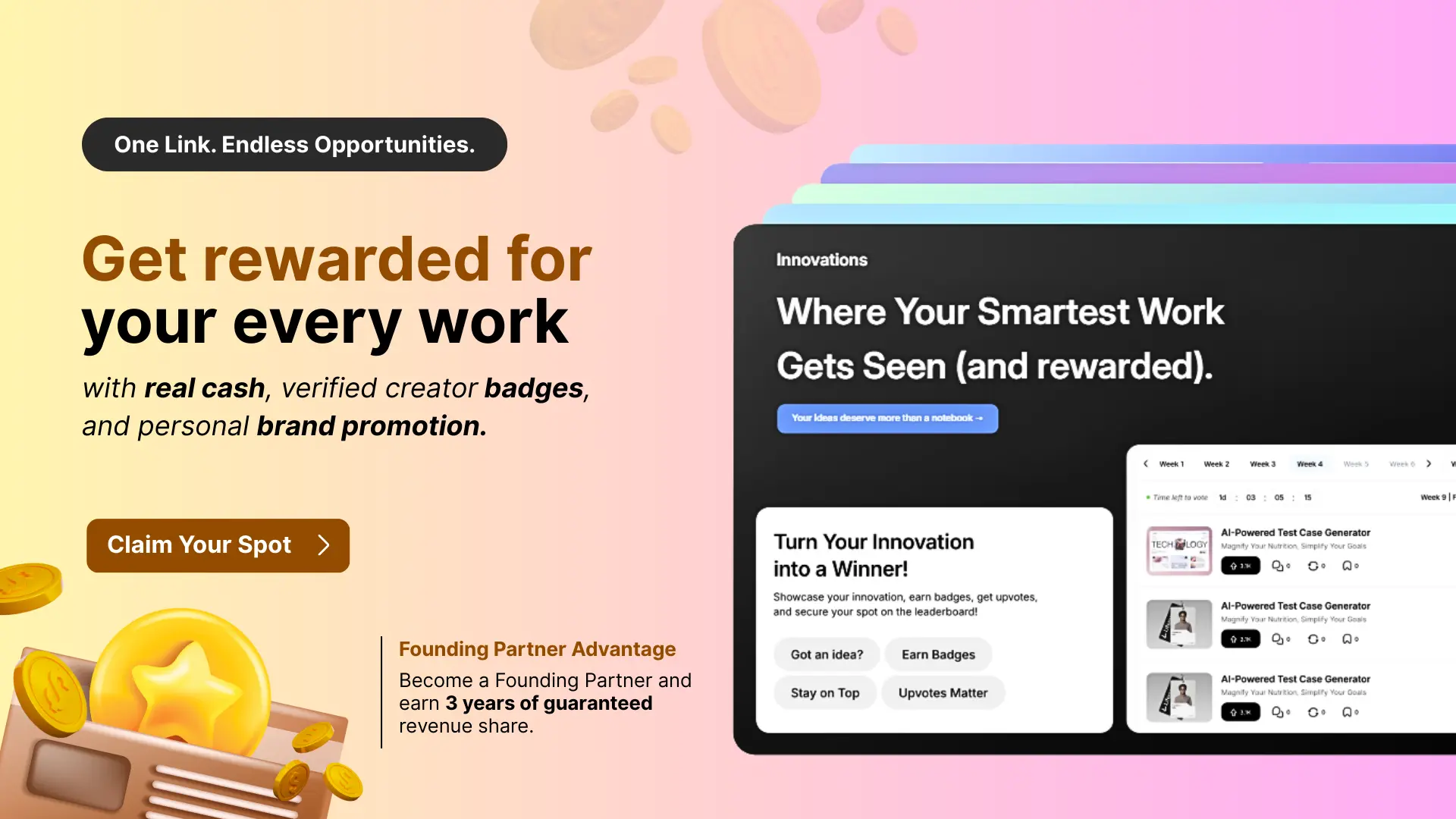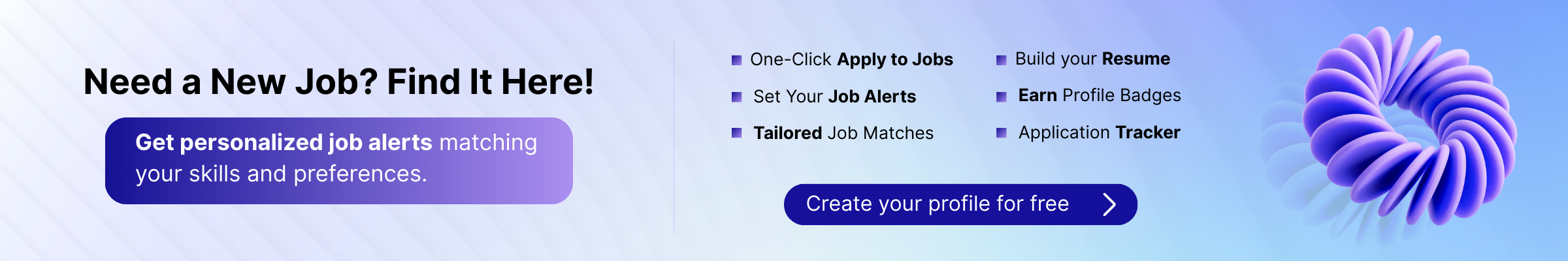
The Ultimate Guide To Fix Schema Validation Error

The Digital era has made people more inclined towards websites for gathering information, shopping, running a business publishing content, etc. If you are running a website, you will like your website to be user-friendly. You run a website with the motive of getting noticed by the people and traffic on it. You can drive traffic to your website only if it is error-free, user-friendly, perfectly running has a well-balanced structure, etc. If you don’t know whether the structure of your website is perfect or not, you won’t be able to fix any possible errors that result in less engagement on the website.
For this very reason, people often want to log in to Google Search Console. It helps you in fixing, maintain, and monitor the organic search presence of your website. To get more information about the errors on your website, you must take the help of schema validation error notifications. It provides you with the appropriate information that will guide you through the fixing process of your website. This article will guide you through schema validation errors.
Understanding Schema Validation Error
Before understanding the Schema validation error, you must know what a schema is. Schema can be defined as structured data that defines the structure of the XML document. It helps the search engine understand your website. Schema validation errors can be understood as the mistakes committed while formatting the schema data. When schema validation fails, it makes it difficult for Google to understand the data. Schema errors hamper the validation process making it difficult to trace the errors to a particular record. The right schema is very important for the smooth running of the website because it increases the CTR which is very important for gaining rich results and improving user experience.
Schema validation errors are the most common error that you will notice after you log into the Google Search Console. If you experience that the schema validation failed then you must understand that the data is not correctly structured. Schema errors are designed in such a way that it provides information on the location of the error which helps in finding the issue within the file as much as possible. However, it depends on the character of the error and the reach of the validation program.
Common Schema Markups to Fix the Schema Validation Error
If the data is not structured properly, it will make it difficult for Google to interpret the data. If you want to get more clicks, you must use the right schema. Some schema markups you must use to grab the attention of visitors are offers, reviews, ratings, etc. If you are having any offers on your products, you will want people to know about them. You can get organic visitors to your website and your product can get sold if you give offers and ask for a reasonable price for the product. When it comes to selling the product, the offer schema is very effective. Review markup plays an important role in increasing the number of visitors and buyers on your website. Review is an important part of marketing and buying decisions.
People tend to buy a product that has good reviews from people across the globe. Therefore, you must use this schema markup correctly, so that you can change the purchasing decision of the visitors to your website. If your product has got a good rating, you can display it on google using the rating schema. It will help you in grabbing the attention of the people and will increase engagement on your website.
Most Common Schema Validation Error
Here are some of the most common schema validation errors you must know about
Invalid Character and Value
The invalid character in the file is the one that is worthless or not required. It is something that is not expected to be found in the file. It can be something that falls outside the data type, for instance, UTF-8. For example, you may have included some unwanted tags such as ‘>,<,\’ in the file. If such an invalid or unexpected character is found in the file, it means that the schema validation failed and an error is found. It will then hinder the validation process. If the file doesn’t contain the valid code, the error message will show the value returned as invalid. The structure of the XML is such that it does not allow any blank value. So, if the value is missing, you will have to add an appropriate value to each field of the file. If the file contains an invalid value, it will cause the validation to fail.
Invalid Child Element
There are parent elements known as entities and child elements known as individual fields within schemas. If the field within the parent element in the file is not in the correct order, it means that the schema validation failed. The error message shown will mean that the field is either missing or is not in the correct place. If the error message shows that there is an invalid child element in the file, it means that an unexpected or unwanted child element is included in the field. You can solve this error by reviewing the raw data file and looking at all the fields. Then, make the required changes before submitting the file.
Missing Content and Closing Tags
If a field is missing or excluded from the parent elements then it is an error of incomplete or missing content. This kind of error occurs when the necessary or required field is excluded from the record. It often happens because the value is unknown. In such cases, you will be needed to locate the missing data and ensure that the changes are made before the submission. If a closing tag is missing in the field or entity then it is the error of missing closing tags. An opening tag and closing tag are very important for the validation to read a file. If these two are missing then the validation will fail.
Conclusion
Schema is very crucial for a website. It serves as a communication tool that tells the search engine about your website. The right schema helps the Google Search Console in interpreting the data. It will make your website user-friendly and improve the CTR resulting in an increase in traffic on the website. Your website should be well-structured and properly ordered to attract visitors to it. Once you are aware of the schema validation error, its location and the correct markup to fix it, you will be able to operate a successful and smooth-running website.
Related Articles:
Guide To Building A Product Roadmap
Greenhouse Applicant Tracking vs Pitchnhire ATS
Startup Hiring
Questions to ask an ATS Vendor