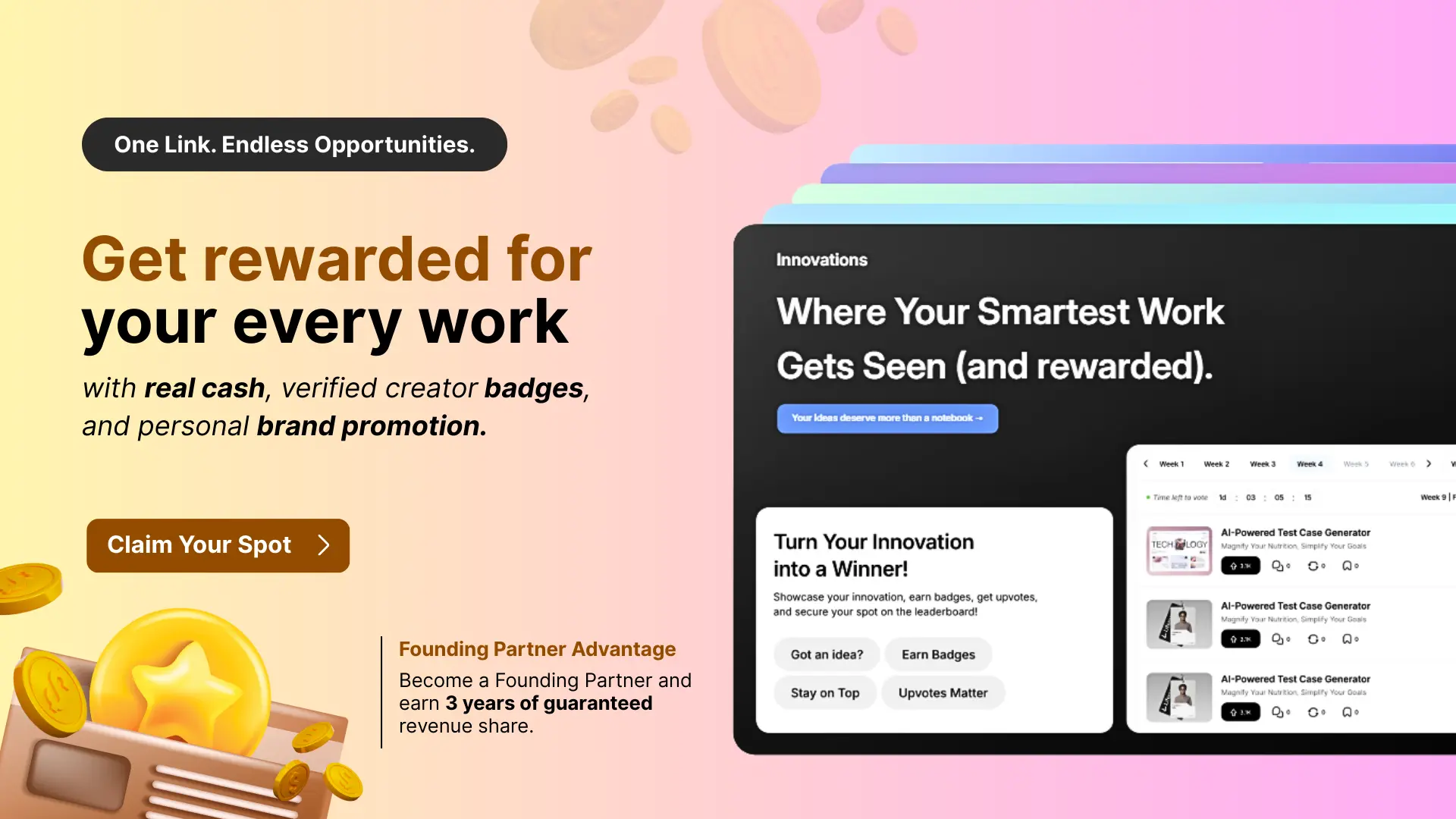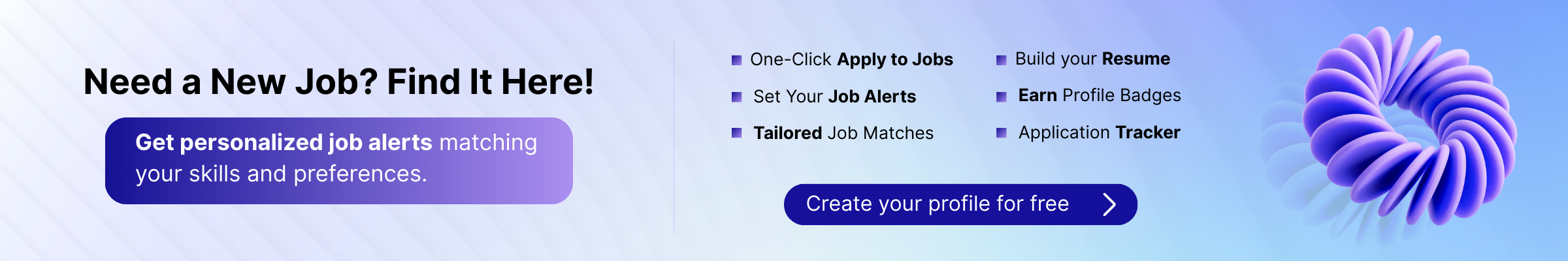
7 Game Design Tools You Must Know In 2025

The world of games is amazing. You have full control over it, unlike in real life. You could do anything you like, bend roles, get away with it and ultimately, design your perfect dream life. This is probably the reason why so many people are addicted to gaming in the first place. The popularity of gaming is taking the world by storm. And, it has not only opened up opportunities for leisure activities but also expanded the avenues of work. Game design tools are a monumental area of work that is reputed to pay quite well. Besides, who wouldn’t want a job that they actually like doing?
Gone are the days of simple and minimalistic animation. It’s 2022 and we are talking about real war scenes, cop car chase, HD fighting scenes, and everything you can imagine. Gaming is not just for kids and it is here to stay. With augmented reality, mixed reality, and virtual reality, game development tools have become the latest trend in the gaming industry. Let’s explore the best game design tools in 2022 and how you can conquer your dream world.
Essential Game Design Tools
Here are some of the essential game design tools that you should know about if you are considering a career in the game developing industry. If you're interested in becoming a game designer, you should read up on the game designer job description.
Construct 2
Construct 2 is a game dev tool that is used specifically to create 2D games. This is an HTML 5 based tool that allows game developers and users to create games of their choice without prior knowledge of programming. That means you don’t have to know coding to use the Construct 2 game design tool. Construct 2 is one such game development tool that is used by professional developers, students, and even indie game developers.
Besides game design features, Construct 2 also allows room for animation and design which is increasingly used by teachers to build presentations. Compatible with both Android and iOs, the features of Construct 2 include movements, fade, path-findings, platforms, etc., which makes it an attractive game design tool for young game developers. Construct 2 is known for its simple visual interface which is helpful for beginners.
Unity
Developed by Unity Technologies, Unity is a cross-platform game engine that was released in June 2005 by Apple Inc. The reasons behind Unity’s popularity depends on its simple user interface that helps beginners to quickly develop and learn how to design games. One of the best game design tools, Unity has been expanded to accommodate over 25 platforms and can be used by beginners to create three-dimensional, two-dimensional, augmented reality, and virtual reality games.
Another important feature includes simulations. Unity is one of the most popular game design tools, owing to its simplicity and easy-to-use developer interface. Unity also includes effective tools like Timeline and Cinemachine that allow artists to make incredible cinematic content with gameplay sequences without prior engineering knowledge.
Blender
Blender is one of the most advanced and thus, effective game dev tools available in the gaming industry. If you want an application that will make 3D type animations without a lot of resources, Blender is your perfect match. Blender is one of the only game design tools that offer the biggest 3D package that comes free of cost. However, learning how to use Blender can be a bit challenging and intimidating for young developers. But, once you get the hang of it, no one can stop you from making world-class animations.
With that being said, Blender is not as intuitive as the other game design tools like Construct 2 and Unity, but it is the only one that provides a great 3D package for free.
Flowlab
Flowlab is another great game design tool that is popularly used by indie game developers. You can create online games with Flowlab and publish them across different platforms like Android, iOs, windows, LINUX, etc. Flowlab is such a game dev tool that allows developers to create games even if they are not familiar with coding. Flowlab includes all the features that an amateur game developer can require. It comes with built-in animation tools, drawing tools that make creating graphics, animations, characters, etc., easy. Owing to its name, Flowlab uses a flow-based programming feature that helps in building sophisticated game logic.
BuildBox
BuildBox is one of those game design tools with which you can make games really easily and super fast. Popular for its minimalistic design and easy-to-use virtual interface, with Buildbox you don’t have to learn how to code or programme. You can just select images, import them, assign them a role and your game will start to run. It allows enough room for animation, character development, power-up, additional objects, decoration, etc. Besides, you could also make changes and check your game in real-time once in a while. If you are just starting as a game developer, BuildBox is the tool for you.
Godot Engine
The Godot Engine is yet another popular game design tool and one of the best that you can get free. It is very similar to Unity and helps in creating both 2D and 3D games. In that respect, Godot Engine is a brilliant game design tool, it is feature compact and supports multi-platform animations. It offers a vast range of common tools, thus, if you are not a tech expert, this is the game dev tool platform for you. Godot Engine used a drag and drop user interface to maintain scene elements. It is compatible with Mac, iOs, Android, Linux, etc.
GameMaker Studio
Last but not the least, we have GameMaker Studio, an exceptional game design tool and one of the most popular game dev tools in the gaming industry. GameMaker was launched as a series of cross-gaming engines created by Mark Overmars and released in 1999. The drag and drop feature of the GameMaker studio allows you to make games faster than platforms that require coding.
GameMaker Studio also gives you the option of upgrading to the Professional or Master collection versions to access more advanced tools. This is all you needed to know about the stunning world of game design tools! Have fun designing!