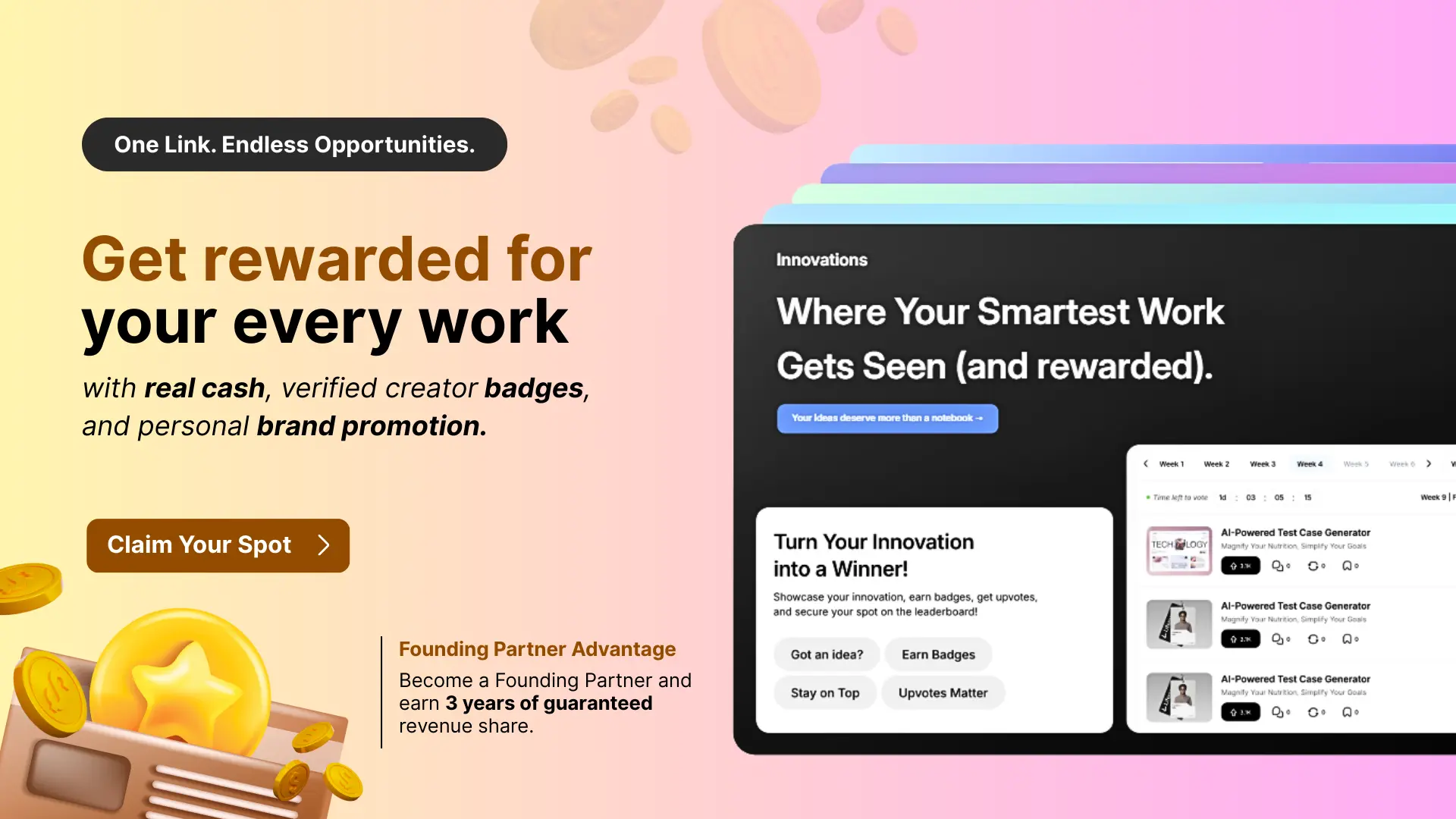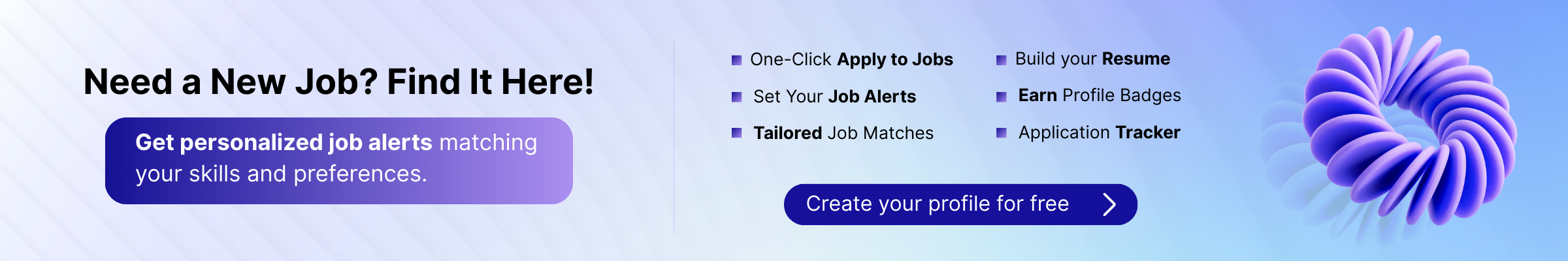
How To Organize Files And Folders As A Freelancer : 9 Tips to Learn The Best Way

Organizing the files can sound worldly, but it saves you and many others a lot of time and stress. It is a helpful ability. Organize files and folders properly, and you will quickly get them when needed. A variety of convincing reasons accompanies it. Are you looking for the right way to handle your customer files? First of all, assume that if there was no agency for them, you could spend all of the time looking for them. Secondly, what if anything is mistakenly removed or forgotten?
You will not face these issues with the right system in place. And the faster your system starts, the better. Trust us; if you are doing it anytime later than the first year of your freelancing career, it will require you days to reorder your files. We will first include some best practices in this article on how to organize files and folders as a freelancer; these are stuff you need to do if you want to organize your files. Secondly, we will cover various file management systems that you can use for this purpose.
Best techniques to organize files and folders
Here are the best techniques to organize files and folders as a freelancer:
Have a proper structure
Of course – a structure is the first step in a process to organize client folders. However, make sure that you think about this structure. Do not just create a few directories to match your files. Here are questions to help you to form your proper structure for organizing your files and folders:
- How much or infrequently do I use?
- What is in common?
- Where do I expect X and Y to be found?
Cover all the important aspects
In the center of all your files, you will want to make sure you are not lost. Of course, you can make a computer file management system that fits only a few files in every folder. However, this will not help much to get rid of the clutter. At the very first glimpse of your files, you want to see the important stuff. That will all rely on how you configure your framework, such as continuous tasks, various clients, your sketched folder. However, remember to make the critical elements available instantly.
Always create a backup
It may also be number one on the chart. One of the most valuable tips on how to organize files and folders is not to lose them. Always have a backup. You can use cloud storage, which is often computer-like. The new version will be uploaded as soon as you edit a file and save it. And you will not be concerned about your files if anything happens to your laptop. It is up to you whether you can get a physical or an online backup in the form of an external hard disc. However, there is still more.

You can use various cloud storage services to organize your client files. Some of the small companies most used are:
- Google Drive
- Dropbox
- iCloud
- OneDrive
- Box
Should freelancers charge for storing clients' files?
The storing and loading of customer files is a different part of work as a freelancer. While you might not think about incorporating file storage costs automatically, it is crucial to think about it. Will you charge consumers a fee for keeping files? Are you, as a freelancer, part of your costs? Or are you paying your service fee for the cost? Many freelancers would not charge a customer storage fee because they know it is part of their continuous relationship.
Others can, however, charge the entire cost of keeping the file (i.e., their Google One membership). Take into account how much time you keep on files. If you need to refer to some of your previous work, it can help save old files on a portable hard drive. Inform your client, where possible, how long your files will be kept as a backup. So if you need a backup of the files, you can return them (you might consider charging a fee for pulling out old files).
Folder suggestion for digital organization of files and folders
There are several ways the folders can be organized, and various types of systems work with different people. You will want to stick to any of the following tips or make-up, depending on the nature of your company and how you want to do the same:
Sort as per the clients
You may want to sort your files according to these clients’ names if you have got a list of recurring customers, each of them having exclusive work, including posts. So you are going to the client’s folder if you want to write for client B. However, this system probably will not work for your job if you have several different customers every day.
Sort according to deadlines
Instead, you can filter by dates when a project is planned. Name them to the highest degree of urgency. You will then draw up a list of goals without even thinking about it. Your brain would be prompted to concentrate on the first few directories and, at the very end, pay less attention.
Create archives folder
It is an essential aspect of any suitable method. A couple of years old archive will support you enormously. You can display your previous work, expose it to new customers, or even use parts of it again.
Financials folder
This folder should include all the financial aspects of stuff. Again, I agree that this is a folder that you certainly need to think about. Factors, receipts, contracts, all of which are highly significant, must be perfectly arranged.
Folder for side projects and inspiration
Enable your framework to provide fun and motivation, last but not least. We all also think about developing new skills or to develop established skills – to make sure that you do not forget them with separate places for those side projects.
Final Words
Fortunately, due to working anything digitally, most freelancers will benefit from digitally organized files and folders. There are the same number of alternatives, whether alphabetically, per customer, etc., if you need an offline filling scheme. The most important thing is that you know your system precisely so that all your office files and customer records can be easily identified! Now you must be clear about how to organize files and folders as a freelancer and ways to organize clients folder so start implementing them to properly arrange them so that you can find them when needed.
Related Articles:
Best Career Page Ideas to Implement
Best ATS Resume Scanner in USA
Masters In Germany
Creative Career Change Resume in 2024